Software developers and website owners often need to clear browser cookies, local storage (localStorage), and session storage (sessionStorage) for the websites that they own.
To us ourselves time, our team created Clean Slate, a Chrome browser extension that allows you to do just this. Get an extension popup with fast-performing buttons that allow you perform these actions for the current tab.
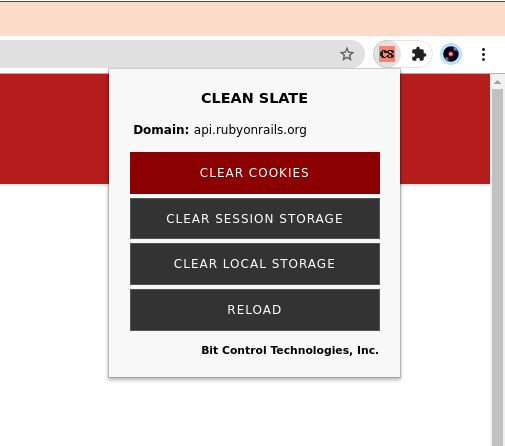
Installation
Through the Chrome Web Store
- Go to the extension’s page in Chrome Web Store, and click on “Add to Chrome”.
- Click on the “Extensions” toolbar icon in Chrome, and pin the Clean Slate extension.
Using Source Code
- Download the source code in Github.
- Go to
chrome://extensionsin Chrome. - Enable “Developer mode”.
- Click on “Load unpacked” and select the directory of your local copy of the source code.
- Click on the “Extensions” toolbar icon in Chrome, and pin the Clean Slate extension.
Usage
Go to the browser tab for which you want to clear cookies, local storage data, or session storage data, and click on the icon for the extension. In the popup that appears, click on the action you want to perform.
Support
Submit bug reports and feature requests in the Github repository or by sending us an email at support@bitcontroltech.com.
