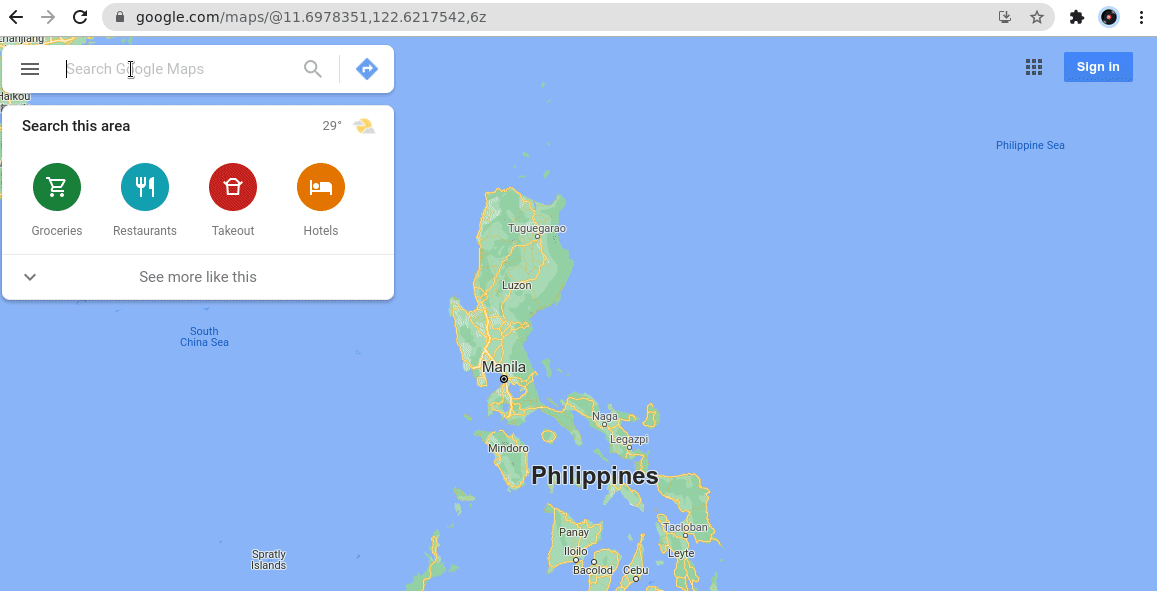You can use Google Maps to retrieve the geographical coordinates of a place, an address, or an arbitrary location. It is quite simple and takes less than a minute.
Getting the Latitude and Longitude of a Place or Address
- Go to https://maps.google.com.
- Enter the place or address in the search bar.
- If there are multiple search results, click on the pin for the location and wait for the page to load the details about the selected pin.
- Copy the latitude and longitude from the URL in the address bar.
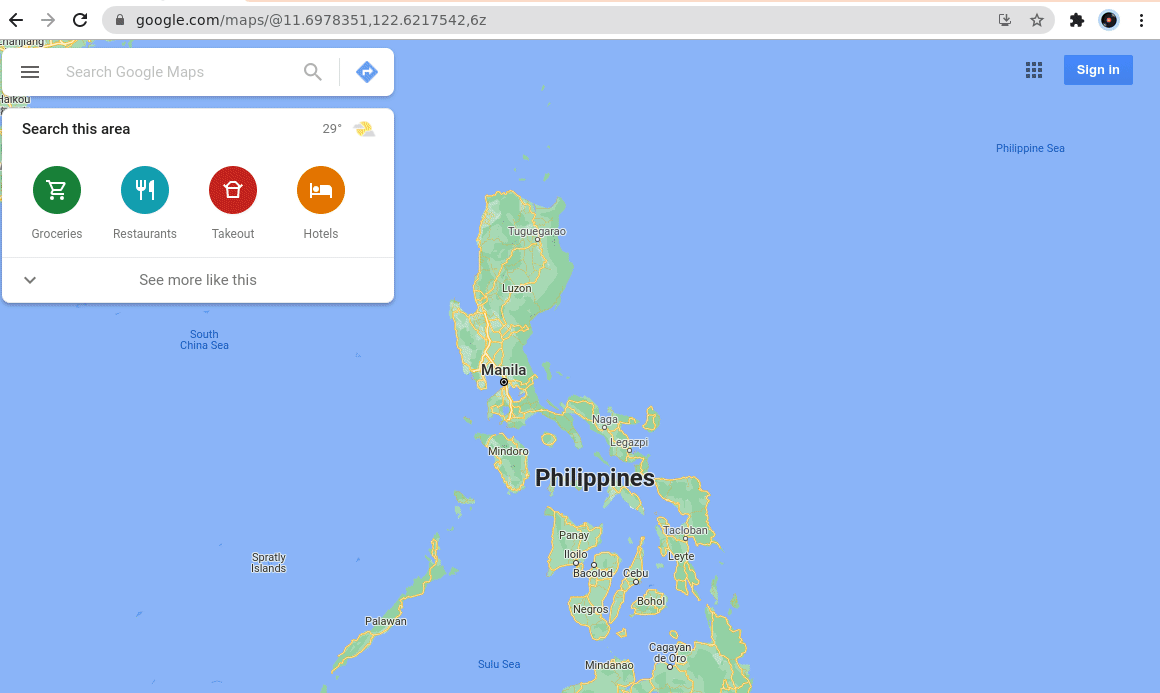
Getting the Latitude and Longitude of an Arbitrary Location
- Go to https://maps.google.com.
- Enter a nearby place or address in the search bar.
- If there are multiple search results, click on the pin for the location and wait for the page to load information about your what you selected.
- Go to the map, zoom in and click on the exact location. After you have clicked, a small marker for that location will appear.
- Clicking on the marker will display a larger pin in the map. Beside this, you will see the latitude and longitude of the arbitrary location you selected.